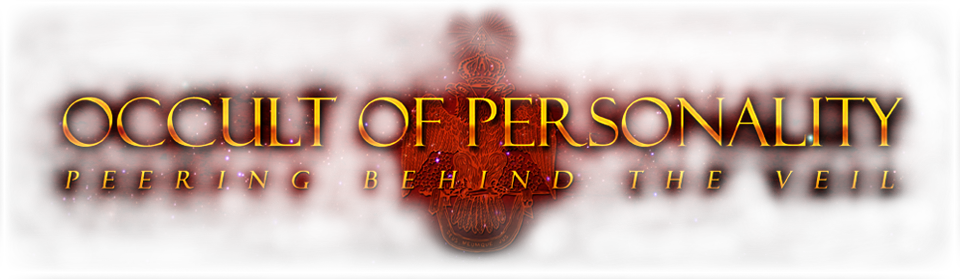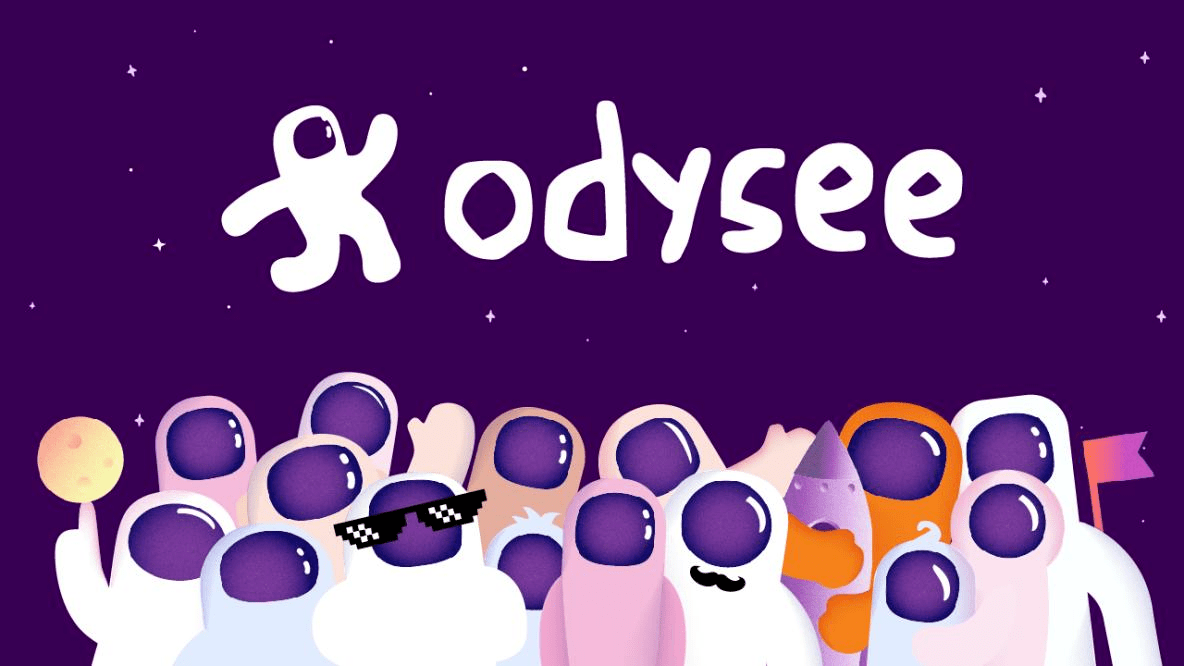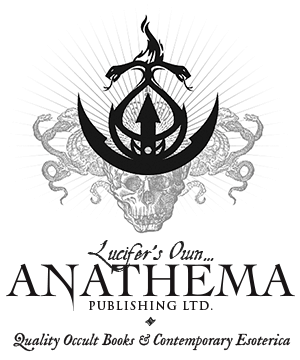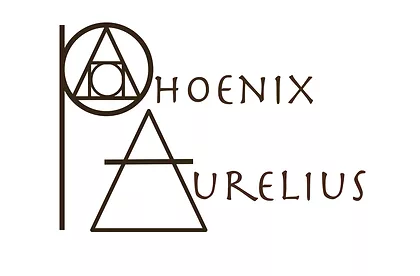There are several ways to listen to Occult of Personality podcast.
- Subscribe using iTunes: go to https://itunes.apple.com/us/podcast/occult-personality-podcast/id565667141, or click this link — itpc://occultofpersonality.net/feed/.
- Listen via Sticher Radio: click this link — https://www.stitcher.com/podcast/occult-of-personality?refid=stpr
- Listen via Spreaker: click this link — https://www.spreaker.com/user/occultofpersonality
- If you have an Android device, you can install the Occult of Personality/Spreaker app from the Google Play Store: click this link — https://play.google.com/store/apps/details?id=com.spreaker.custom.prod.app_c_40863, or search for Occult of Personality/Spreaker in the Google Play app store.
- Subscribe with Feedburner: click this link — https://feeds2.feedburner.com/OccultOfPersonality
- Subscribe using the RSS Feed: copy and paste the following URL into the podcast application of your choice – https://occultofpersonality.net/feed/.
- Download the .mp3 audio file directly to your computer: locate the Download link at the top of each podcast episode, save the linked file to your computer and then open it.
- Listen directly from the web site: locate the flash audio player at the top of each podcast episode, then click on the Play button.
- Listen directly from the web site in a new browser window: below the flash audio player, click Play in New Window.
Thank you for listening!